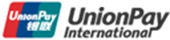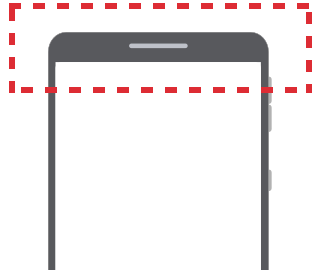-
Multiple Security Measures, and Better User Experience
UnionPay Mobile QuickPass service adopts NFC and Token technologies, enabling offline contactless payment via mobile devices, and support QR code-based and in-app payments, making payment safer and easier.
Five Product Features
Simple and safe, leading the trend of mobile payments
-

One-time Registration Multiple Payment Functions
One-time registration via a unified portal Enjoy multiple functions: contactless payment via mobile phones, HCE and wearables
-

Secure and reliable Risk controllable
Comply with security standards of the financial industry Effective protection for financial transactions Effective protection for user privacy
-

Comply with international standards Globally interoperable
Supported by security chip Comply with the EMVCo specifications Tap-to-pay available globally
-

Easy payment Widely accepted
Online and offline integrated payment Accepted in multiple sectors Quick tap-and-go payment
-

Diverse marketing channels Various forms
Support random discounts Support instant discounts and traditional discounts Diverse marketing modes
Pay without activating APP
Enjoy easier and smoother payment
-
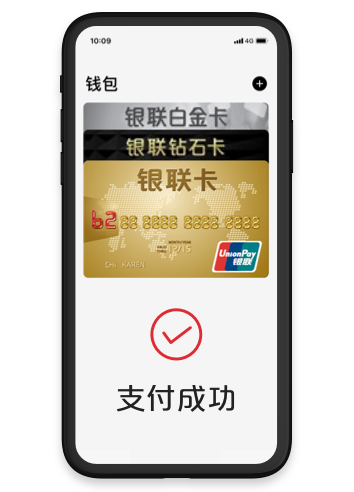
UnionPay Mobile QuickPass Support offline contactless & QR code payment Support in-app payment
-

NFC+QRC Payment Support both NFC-enabled and non-NFC-enabled smartphones Support multiple smartphone models
NFC+QRC Payment
Two payment options with one card binding

Integrate NFC and QRC payment
For users: can activate a payment interface with both card and QR code, may choose to make tap-and-go or scan-and-go payment.
For merchants: merchants accepting the Pull Mode QRC payment can follow the existing operating procedures, without additional training.
Easy to use
Pay online and offline
-
 Pay in-store
Pay in-store -
 Pay in-app
Pay in-app
-
Pay in-store
Step 1: Activate the bankcard or payment QR code, and verify fingerprint or face ID
Step 2: Put the phone near POS terminal or present QR code to pay
Payment done: POS terminal prints transaction voucher and payment is done -
Pay in-app
Step 1: Make orders in e-commerce app, and get to the checkout/payment page
Step 2: Select a payment method, such as Apple Pay or Huawei Pay
Payment done: Verify fingerprint, Face ID or enter password, and payment is done.
User Tips
Activate the Function Now
Enjoy convenient, quick and secure payment services